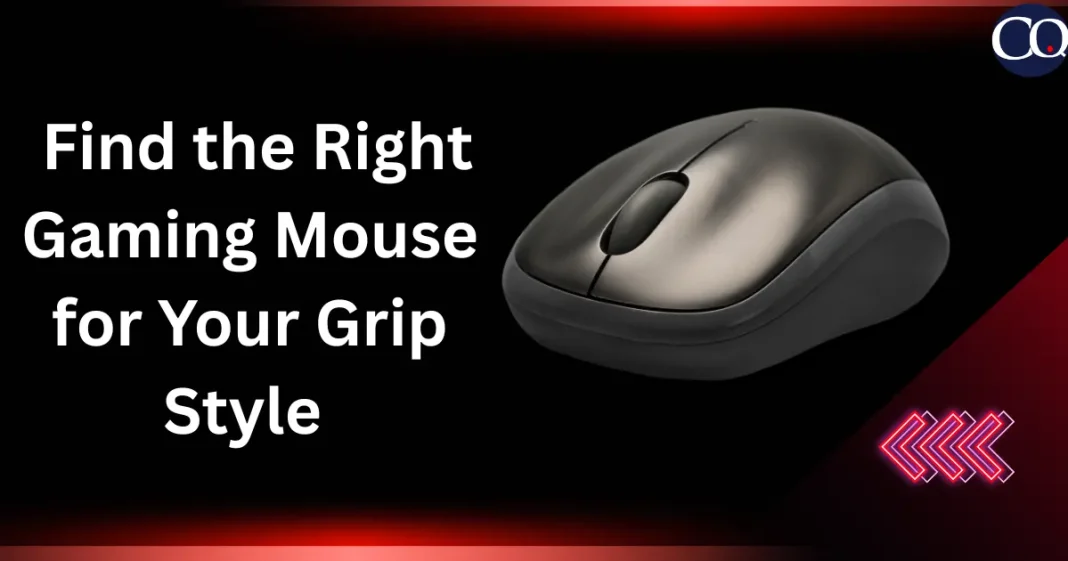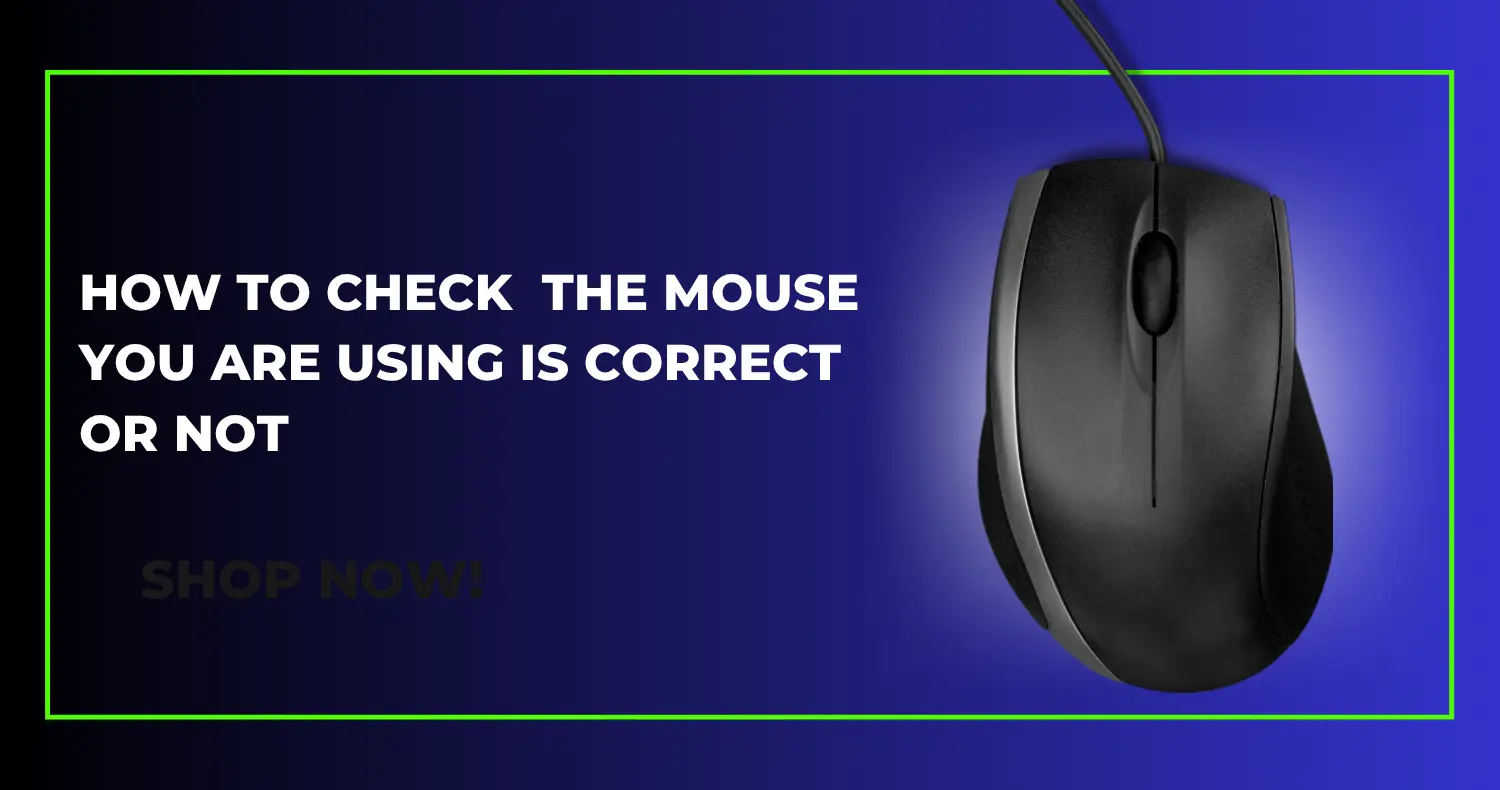If you are a pro gamer, then it becomes important for you that your gaming mouse should be absolutely good so that whenever you play a game, the balance of your grip should be so good that you can grip your mouse properly. Apart from lighting in the best gaming mouse, this is also very important. If we see, many people ignore this, who do not understand this. The grip of the mouse is also very important.
Palm Grip:-
This is the way in which you can hold your mouse comfortably and can also use it well. In this, your hand rests completely on your mouse due to which your fingers are on the buttons and for those who sit for a long time on the computer screen, the best way is for them. Slightly larger and hand-comfortable mice like Logitech G403, Razer DeathAdder, and Corsair Ironclaw RGB, these mice provide full support to the hand and are comfortable for long gaming sessions.
Claw Grip:-
In this you grab the grip of the mouse from the back of your hand and your fingers are directed towards the upper side and your hand is in the form of a paw, at that time you can easily click the mouse and it gives you a comfortable grip. This is good for fast-playing games like FPS, first time shooter, etc. Which types of mouse are good for these? Cooler Master MM710, Glorious Model O-, and Razer Viper Mini, these are good
Fingertip Grip:-
The fingertip grip doesn’t touch the mouse from your palm at all. You can hold and move the mouse with the help of your fingers. You should have good control over the hand. It is good for people who need to mark closely or need a better grip or quick movements. Logitech G Pro X Superlight, Finalmouse Ultralight 2, and Razer Orochi V2 are very good mice like this
What things should be kept in mind according to the grip style
Size and weight:- The shape and size of the mouse should be comfortable according to your hand. It should be good enough that you can hold it well and there is no problem in moving it.
The quality of its sensor should be good:- If the mouse has DPI and CP then it is a good thing because then you can use it easily and this is also important for gaming.
The layout of the buttons should be good:- Due to the good layout of the buttons, you will be able to use it easily. Your grip should also be good and you will be able to use it well.
Custom support: Look for a mouse that has your custom software then you can easily adjust it to your liking
How to check the mouse you are using is correct or not
Hand fit test:- In hand fit test you should see that when you are using the mouse, whether the fingers of your hand are coming below the fingers, if the mouse causes any problem then you can take it according to your comfort
Grip simulation:- You should hold the grip and rotate it for a few minutes and see if it is comfortable
Use it for a few minutes to see if the fingers are getting tired, if it is, then your comfort is not good, then you need to change the mouse
Conclusion:-
To choose the right gaming mouse, always do not look at a particular brand, but buy it. It makes no difference whether you have ordered the mouse or not, the difference is whether you can operate it well or not, so use the best gaming mouse and without worrying about the brand, buy the one that suits you best. Through this blog you will be able to know that next time when you go to buy a mouse, how to buy it and why.
Read More:- Top Foldable Phones 2025: What to Know Before Buying